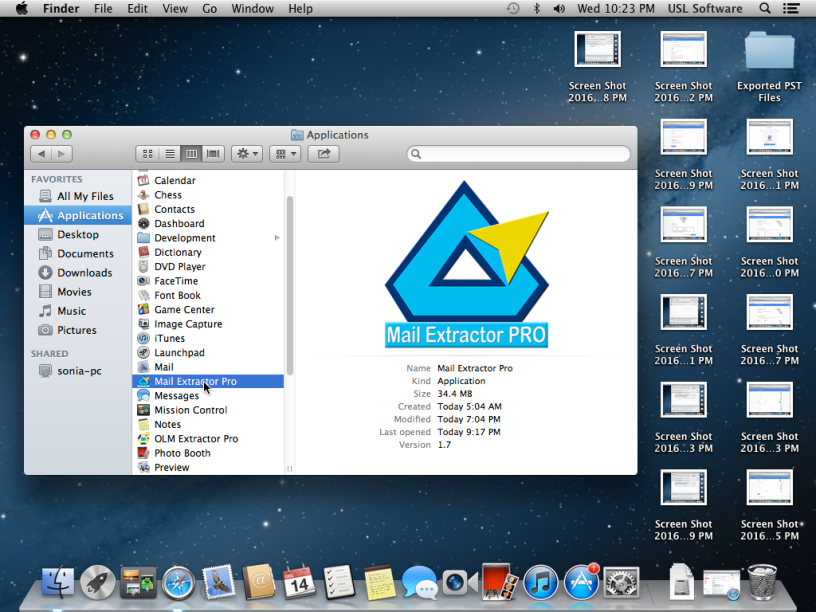Export MBOX to Outlook In Perfect Way
If You’d Know the Best Way to Export MBOX to Outlook, what a Difference It Could Make in Your Email Migration Projects?
Tired of all email migration projects, especially while exporting MBOX to Outlook for Windows? Imagine you know the best way to do that, the way that most large companies have applied for their migration, but without the same cost. Imagine the difference it could make.
The good news is that it is no more a hypothetical situation. USL Software’s tool, dubbed as ‘Mail Extractor Pro’ does exactly that. It’s the professional tool that is capable of large-scale migration projects with high efficiency and precision. And in spite of that, it is built in a way that any amateur user can use it without difficulties. The secret lies in a very creative design of GUI. All the features in ‘Mail Extractor Pro’ is structured to make them applicable in intuitive way.
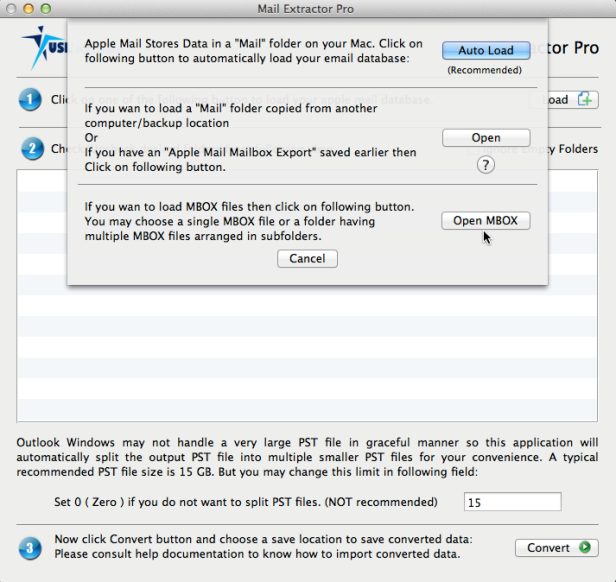
There are two more features that totally puts it in a different category:
- Direct Loading (no need for MBOX files)
- 100% preserving data integrity
Direct Loading – No More MBOX files!
I know this post is about exporting MBOX to Outlook, but there is a feature in “Mail Extractor Pro” that provides an alternative. It makes everything quicker, and easier, and far more precise.
When you archive your data to MBOX files, there is a chance that some of the elements are left behind. Using such MBOX files in any tool will obviously result in an inaccurate migration. So, what if we eliminate this intermediary step and directly target the source. That is what ‘Auto-load’ function in this Mac Mail to Outlook converter does.
It directly targets the identity folder of Apple Mail. This folder is named ‘Mail’ can be found in your users’ library folder, if you want to find it out. Everything in your Mac Mail is stored in this folder. ‘Mail Extractor Pro’ detects this automatically and converts the native database directly, removing any other manual intermediate step, like archiving data to MBOX files.
100% Preserving of Data Integrity
Data loss is when you there is a loss of a complete file or data. Data integrity loss is different in a way that the output data doesn’t exactly match the original. There is some form of modification, or loss of certain items in the output files. Such loss of the fidelity of data is a major concern with majority of tools that export MBOX to Outlook.
But, ‘Mail Extractor Pro’ has special schemes or structure that makes this an impossibility. Whether you choose to export MBOX to Outlook, or choose the auto-load method, you are going to get perfectly preserved output PST files, with no data integrity loss.
Certain items that are most vulnerable, but are perfectly preserved by ‘Mail Extractor Pro’ are:
- Metadata -this includes the headers of emails, such as Timestamps and dates, flagged status, signatures, To, From, Subject line etc.
- Nested messages and their structure (the conversational style of emails)
- Embedded graphical data inside email bodies (Photos, icons, logos, graphs, charts, basically anything that has graphical properties)
- The structure/hierarchy of your folders
- Non-English text (text encoded in UTF-8 or Unicode standards
Do yourself a favor and try ‘Mail Extractor Pro’ today. If you doubt that its features are not for you, you can download the free trial version to check it out.
Click here to download it now! It converts ten items from each folder inside your selected MBOX files (or Mac Mail database).